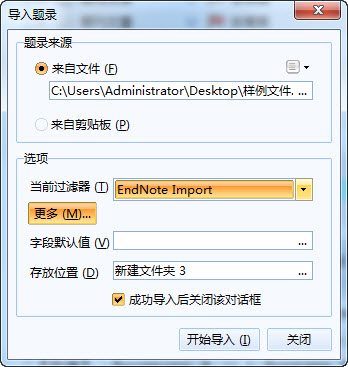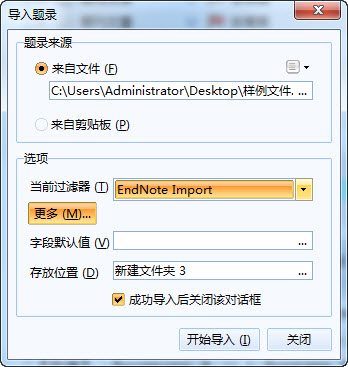|
|
| (2位用户的15个中间修订版本未显示) |
| 第1行: |
第1行: |
| − | A NATO soldier suspected were killed near Kabul airport
| + | 1. 打开你的Endnote数据库,在Endnote菜单栏中选择 Edit --> Output Styles --> Open Style Manager |
| | | | |
| | + | 2. 打开style manager后,滑动列表选择“EndNote Export” |
| | | | |
| − | According to Afghan media reported on the 20th, the same day a foreigner in the <a href=http://www.ebg-store.it/>scarpe hogan outlet</a> vicinity of Afghanistan capital Kabul airport attack. International Security Assistance Force in Afghanistan said in a statement on the 20th, the same day a NATO soldiers <a href=http://www.abruzzomadeinitaly.it/>nike tn italia </a> were killed in eastern Kabul.
| + | 3. 点击选择你需要导出到NoteExpress的文献(按Ctrl同时点击选择多条) |
| | | | |
| − | According to reports, unidentified gunmen on the 20th morning with a knife attack on a <a href=http://www.golfannonces.fr/>air max tn pas cher</a> foreigner on the road leading to Kabul airport <a href=http://www.ruggerodj.it/>hogan outlet</a> and tried to cut off its head. It foreigners were injured in the attack and was taken to hospital for treatment throat, the attackers then fled.
| + | 4. 点击 File --> Export (导出前请确认你的Output Styles选择的是EndNote Export) |
| | | | |
| − | Witnesses said the attack on foreigners by NATO <a href=http://www.marccusalliance.it/>nike tn air </a> military vehicle <a href=http://www.frisbeebike.it/>louboutin milano</a> before the incident, the identity of suspected NATO soldiers in Afghanistan.
| + | 5. Endnote弹出对话框,指定文件保存位置和文件名,点击保存 |
| | | | |
| − | International Security Assistance <a href=http://www.imprimerie168.fr/>air jordan france</a> Force in Afghanistan issued a statement saying, "an International Security Assistance Force in Afghanistan, soldiers assaulted and injured that day in the east of Kabul, after the hospital died of severe wounds." However, the statement did not specify the soldiers were killed whether the attack occurred near Kabul airport that day about.
| + | 6. 打开NE,选择“文件-->导入题录”(或使用快捷键Ctrl + M) |
| | | | |
| − | Currently, no organization or individual claiming manufacture of the above attacks. (Reporter Chen Hanqi Qiu Bo)
| + | 7. 在NE的导入对话框中,选择文件保存位置,过滤器选择“EndNote Import”,选择导入文件夹,点击开始导入 |
| | | | |
| − | Â Â Â Â Â Â
| + | [[文件:Endnote导入.jpg]] |
| − | Â Â Â Â Â
| + | |
2019年1月28日 (一) 14:50的最后版本
1. 打开你的Endnote数据库,在Endnote菜单栏中选择 Edit --> Output Styles --> Open Style Manager
2. 打开style manager后,滑动列表选择“EndNote Export”
3. 点击选择你需要导出到NoteExpress的文献(按Ctrl同时点击选择多条)
4. 点击 File --> Export (导出前请确认你的Output Styles选择的是EndNote Export)
5. Endnote弹出对话框,指定文件保存位置和文件名,点击保存
6. 打开NE,选择“文件-->导入题录”(或使用快捷键Ctrl + M)
7. 在NE的导入对话框中,选择文件保存位置,过滤器选择“EndNote Import”,选择导入文件夹,点击开始导入